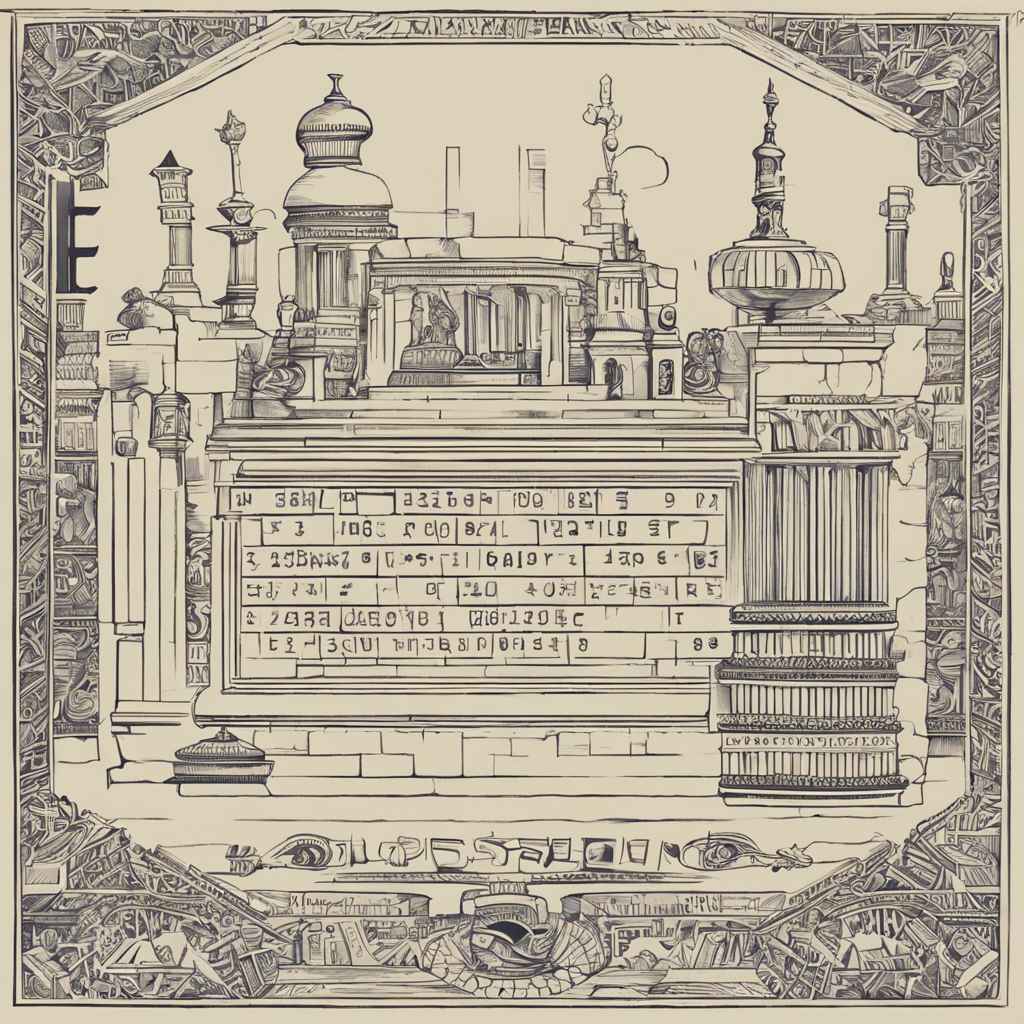Creating a strong password is essential for safeguarding your personal information and preventing unauthorized access to your accounts. With cyber-attacks and data breaches on the rise, it’s crucial to take proactive steps to enhance your online security. So, how can you create a robust password that’s both secure and memorable? Here are some tips to help you craft and remember strong passwords.
Firstly, let go of the notion that passwords have to be complicated and random. Instead, opt for a passphrase approach. A passphrase is a longer version of a password, typically consisting of multiple words or a sentence. For example, consider a phrase you can remember, like “I adore drinking coffee with milk and sugar every morning!” This passphrase is already strong due to its length and diverse character set, including letters, numbers, and symbols. You can make it even stronger by capitalizing the first letter or substituting certain letters with numbers or symbols, such as “I Luv drinking coffee@9am!” This method provides added security while remaining easier to recall than a random assortment of characters.
Another effective strategy is to create a password based on a personal experience or memory. Think of a memorable event, such as your first concert or a memorable trip, and use that experience as inspiration. For instance, if you attended a memorable concert, you could use the name of the artist, the concert date, and the venue to create a robust password like “EdSheeranConcert070322MSG.” Personal information that carries special meaning for you alone ensures that your password remains secure and unique.
Associating your password with visual images is another handy trick to enhance memorability. Try converting your password into a picture story in your mind. For example, if your password includes the word “pizza,” visualize a giant pizza slice and associate the remaining characters with unique attributes. This visual association technique can significantly improve your ability to recall complex passwords.
It’s also beneficial to use a password manager application. These tools suggest robust passwords and securely store them for you. All you need to remember is the master password to access the password manager, and it will auto-fill your login credentials for other sites. Password managers are especially helpful if you struggle to create or remember unique passwords for all your accounts.
In addition to these strategies, enable two-factor authentication (2FA) wherever possible. 2FA adds an extra layer of security, requiring something you know (your password) and something you have (like your phone) to access an account. This makes it significantly harder for unauthorized individuals to access your accounts, even if they somehow obtain your password.
While creating a strong password is essential, ensuring you can remember it is equally crucial. One way to achieve this is by creating a password journal, either physically or digitally. Write down your passwords in a secure document or notebook, ensuring it’s stored safely and not easily accessible to others. This way, you can refer to it when needed without the stress of memorizing multiple complex passwords.
Regularly changing your passwords is another good practice. Setting a reminder every three to six months to update your passwords will keep you proactive about your online security. Additionally, use unique passwords for critical accounts, such as email and banking, and avoid reusing passwords across different accounts. If one account is compromised, it won’t affect your other accounts, limiting potential damage.
By following these tips and adopting better password habits, you can significantly improve your online security and protect your personal information. While it may take some time to adjust to these new practices, the peace of mind that comes with knowing your accounts are secure is well worth the effort.
Do you want me to generate a catchy title for this article? I can also offer additional tips to enhance this draft if you would like to explore other ideas further.