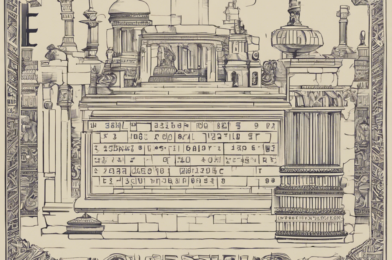We live in an era where data is an invaluable asset. From precious memories captured in photos and videos to important work documents, our digital lives are filled with irreplaceable data. Yet, many of us don’t realize the importance of backing up this data until it’s too late and a hard drive crash or ransomware attack leaves us empty-handed.
Backing up your data is akin to having insurance for your digital life. It’s a safety net that ensures your data is secure and retrievable in the event of unforeseen circumstances. Imagine losing years’ worth of family photos or critical business information due to a hardware failure or a malicious cyberattack. The impact can be devastating and often irreversible.
So, why don’t more people back up their data regularly? Common excuses include believing that data loss won’t happen to them or thinking that backing up data is a complicated and time-consuming process. However, neither of these notions could be further from the truth.
In reality, anyone can be a victim of data loss, and the consequences can be devastating. As the old saying goes, it’s better to be safe than sorry. Fortunately, backing up your data is easier than ever, and there are numerous user-friendly options available to fit any budget or technical expertise.
For instance, you can utilize external hard drives or take advantage of cloud storage solutions. External hard drives offer a tangible and cost-effective solution, providing portable and secure data storage. On the other hand, cloud storage services provide the convenience of remote access and automatic synchronization, ensuring your data is always up to date across multiple devices.
Whatever method you choose, the key is to start backing up your data today. Here’s a step-by-step guide to get you started:
**1. Assess Your Data:** Identify the types of data you want to back up, such as photos, videos, documents, or emails.
**2. Choose a Backup Method:** Select a backup method that suits your needs and budget. External hard drives and cloud storage are popular and reliable options.
**3. Set Up Automatic Backups:** Automate the backup process by scheduling regular backup times to ensure your data is always up to date.
**4. Test Your Backups:** Periodically check that your backups are working properly by attempting to restore data from the backup source.
Remember, data loss can happen to anyone, and it’s always better to be prepared. By backing up your data, you can have peace of mind knowing that your digital life is secure and retrievable, no matter what life throws your way. Don’t wait until it’s too late – take control of your data today!